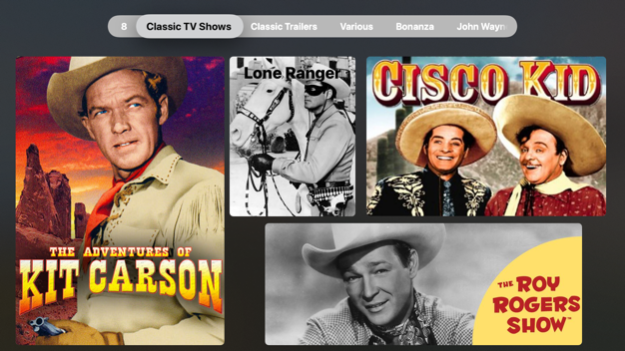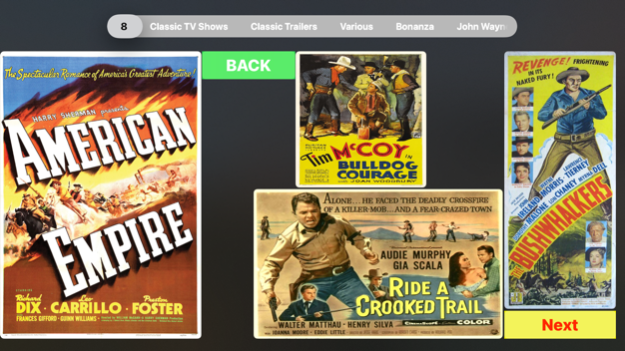CLASSIC Westerns 11.0
Continue to app
Paid Version
Publisher Description
Classic Western Movies includes:
-1935 Phantom Cowboy
-1935 Paradise Canyon
-1936 Ride Ranger Ride
-1936 Hair Trigger Casey
-1937 Roll Along Cowboy
-1938 Billy the Kid Returns
-1939 Six Gun Rythm
-1939 The Arizona Kid
-1940 Santa Fe Trail
-1941 Sheriff of Tombstone
-1943 War of the Wildcats
-1943 The Outlaw
-1944 Song of Nevada
-1946 My Pal Trigger
-1947 Angel and the Badman
-1948 Under California Stars
-1948 Eyes of Texas
-1963 McLintock PD
-1975 Apache Blood
Classic TV Shows section. Including episodes from:
1. Roy Rodgers Show
2. Cisco Kid
3. Lone Ranger
4. Adventures fo Kit Carson
- Internet connection needed.
- All Movies are Public Domain.
Mar 6, 2023
Version 11.0
5 NEW Movies from the Public Domain Movie Vaults
About CLASSIC Westerns
CLASSIC Westerns is a paid app for iOS published in the Recreation list of apps, part of Home & Hobby.
The company that develops CLASSIC Westerns is allan cook. The latest version released by its developer is 11.0.
To install CLASSIC Westerns on your iOS device, just click the green Continue To App button above to start the installation process. The app is listed on our website since 2023-03-06 and was downloaded 2 times. We have already checked if the download link is safe, however for your own protection we recommend that you scan the downloaded app with your antivirus. Your antivirus may detect the CLASSIC Westerns as malware if the download link is broken.
How to install CLASSIC Westerns on your iOS device:
- Click on the Continue To App button on our website. This will redirect you to the App Store.
- Once the CLASSIC Westerns is shown in the iTunes listing of your iOS device, you can start its download and installation. Tap on the GET button to the right of the app to start downloading it.
- If you are not logged-in the iOS appstore app, you'll be prompted for your your Apple ID and/or password.
- After CLASSIC Westerns is downloaded, you'll see an INSTALL button to the right. Tap on it to start the actual installation of the iOS app.
- Once installation is finished you can tap on the OPEN button to start it. Its icon will also be added to your device home screen.